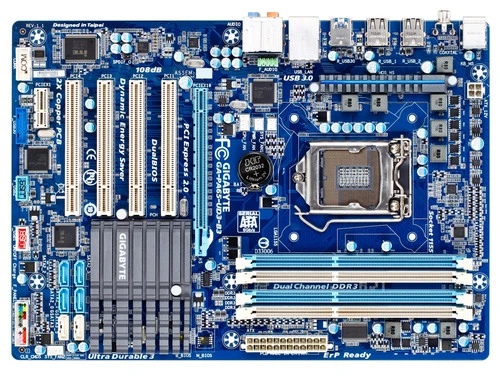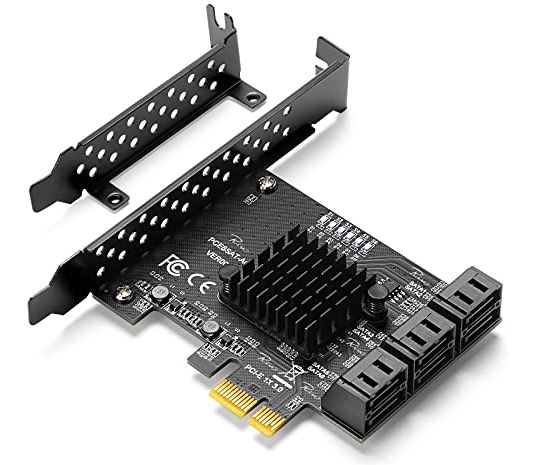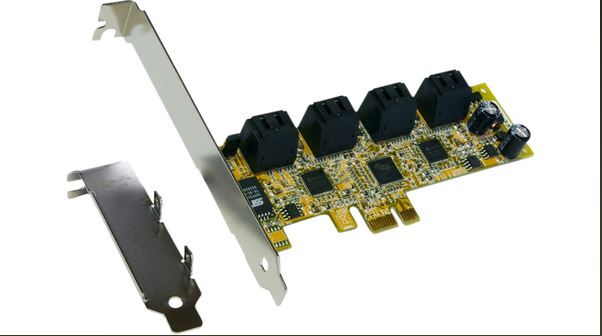Watch the video below carefully
Video Create LIC 1
Video Create LIC 2
Note: Monitor cable must be original, ie all pins (15 pins) must be checked with an ohmmeter
If the monitor cable is original, Windows will automatically recognize the monitor driver
How to identify the original cable?
You have to test with a multimeter 15 between the cables that connect to each other


V-G50 VGA cable 5m


We have shown you some Terminals of hard disk
Important: The terminal driver must be installed


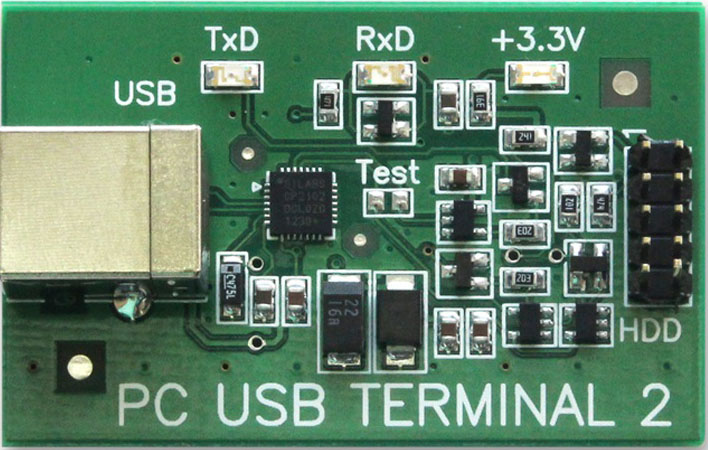
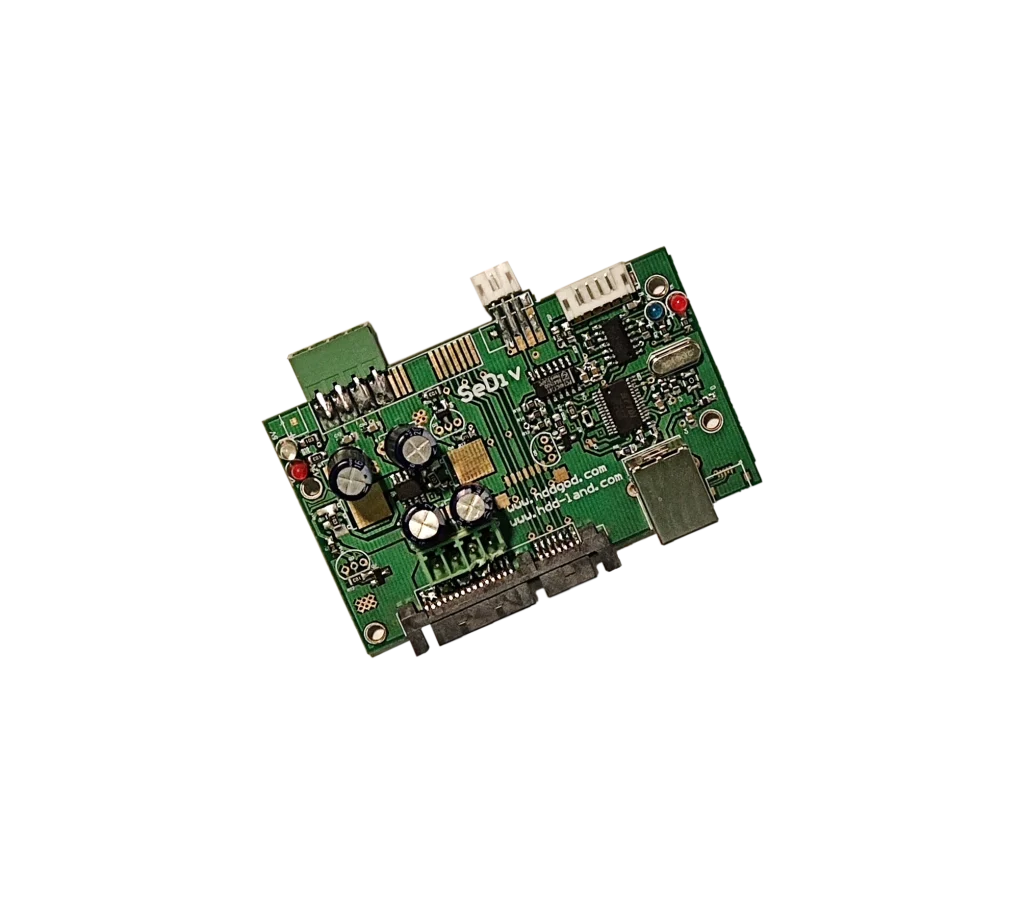
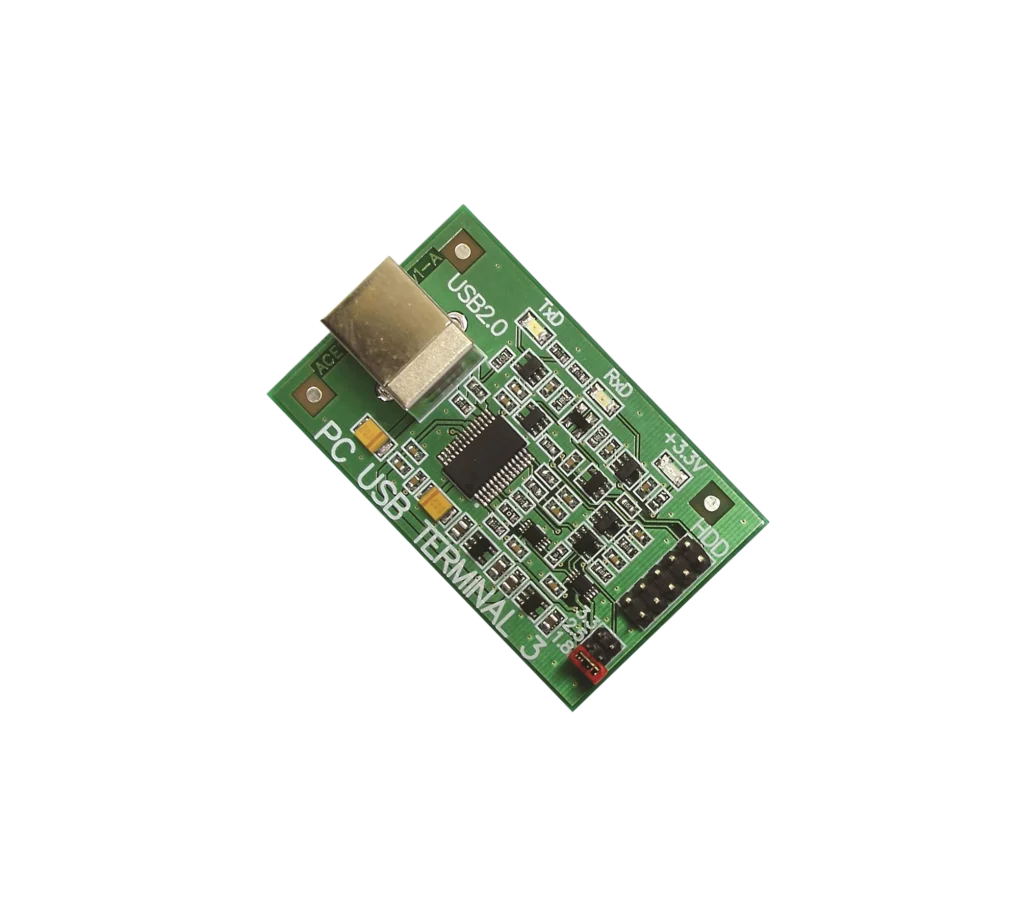

You must first open the SeDiv.ini or SeHitachi.ini file
According to the photo:
Go to track user profile Info User
Write your full profile
1– Fill name= Need write user Full name
2– Country = The name of the country in which the client is
3– City = The name of the city in which the client is
4-ICQ = If the client uses ICQ chat, they can enter the ID in this section
Note: If the client doesn’t use this chat, use the None option
5– Email = User Email active SeDiv
6– Kay = Enter a license SeDiv in this section
Save Settings Package ARCO & Package BURN-IN
open pic log 3
1-ARCOFolder = For Address Package ARCO WD
2-BURNFolder = For Address Package BURN SAMSUNG
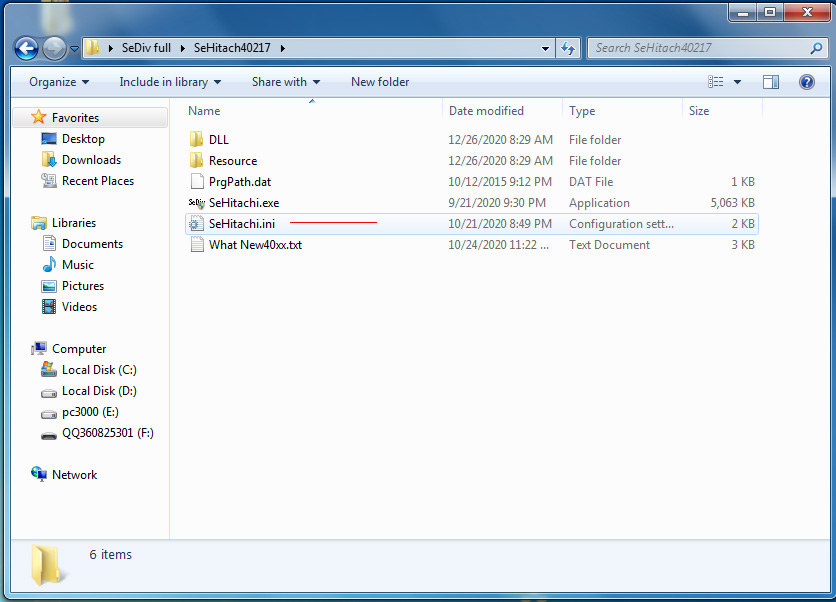
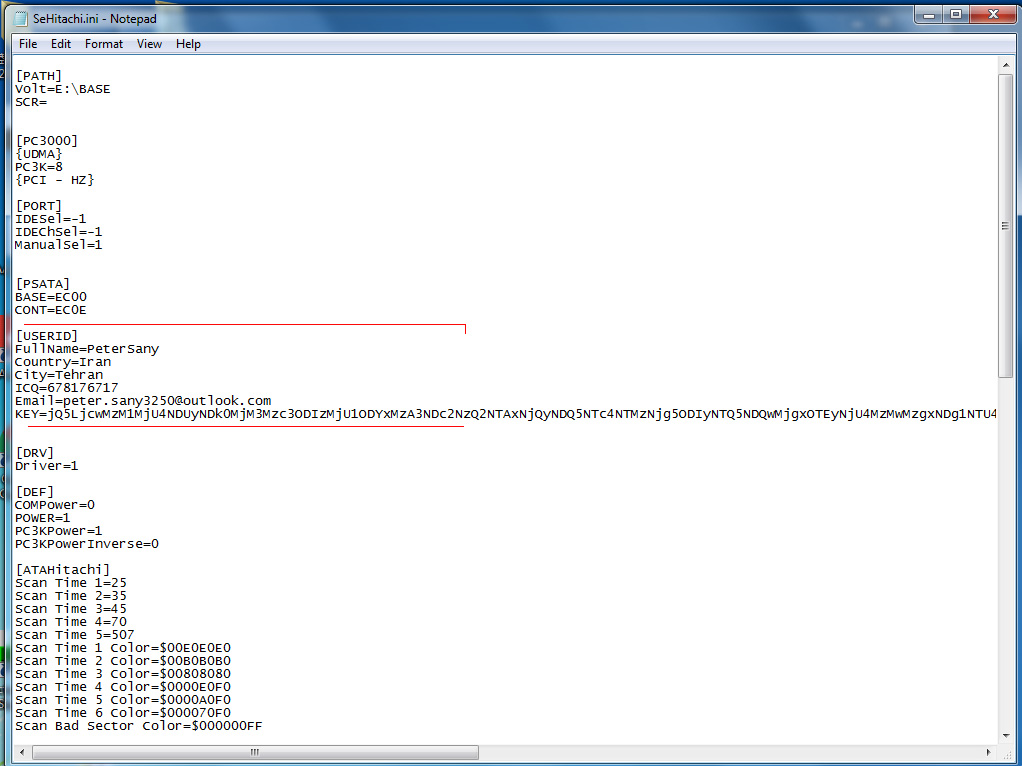
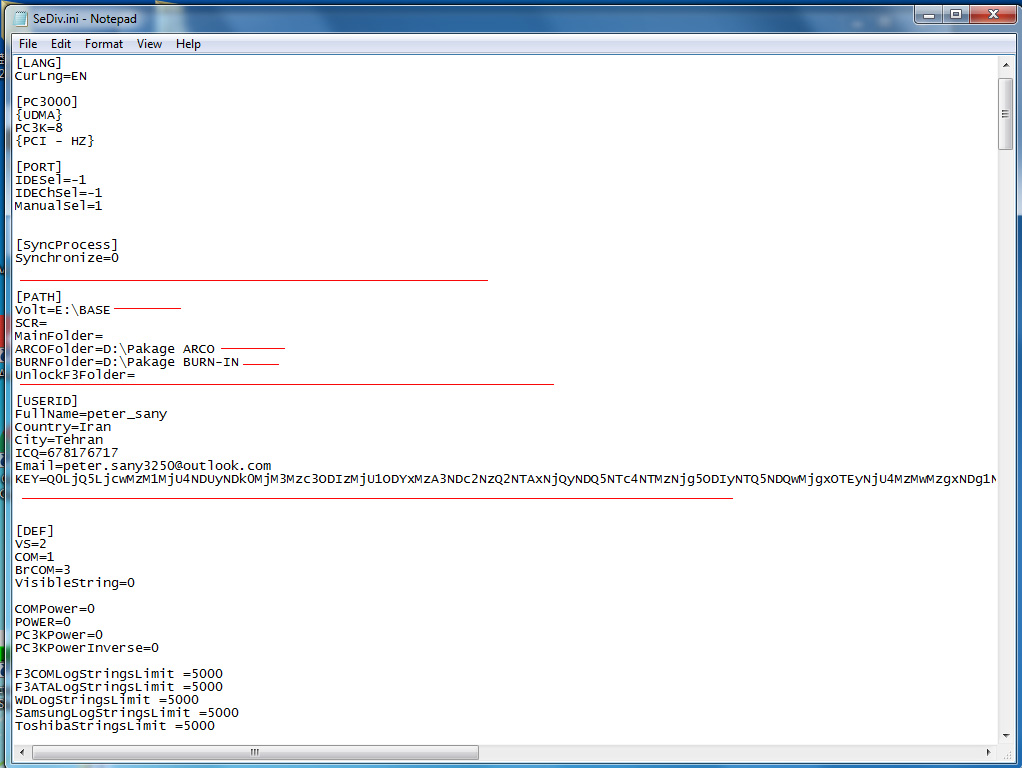
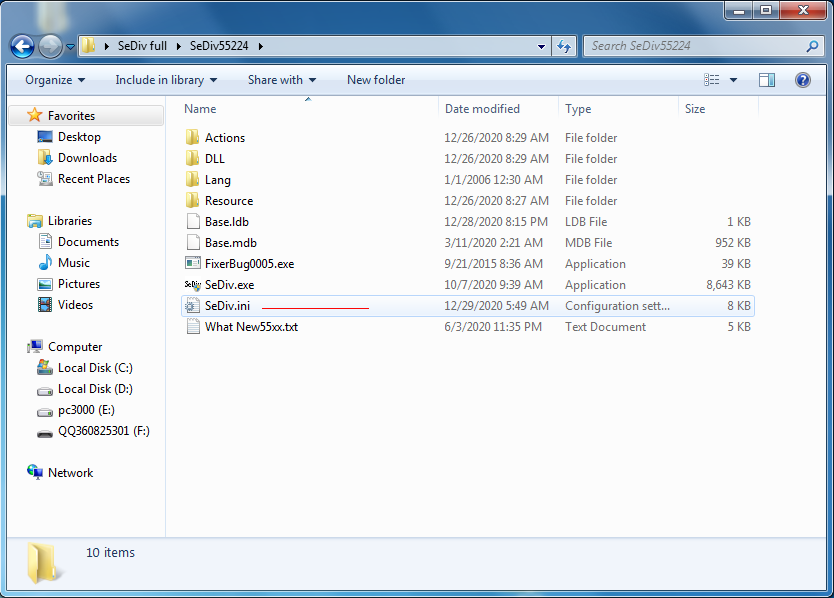
Goo Folder SeDiv and Open File SeDiv.ini, After Edit Save TXT and open Sediv goo option Info Generate
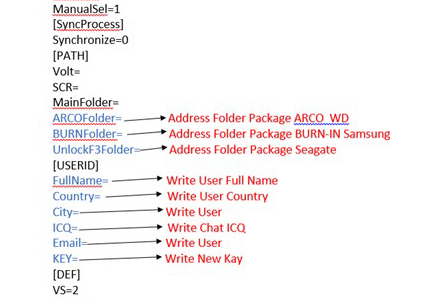
Note: Gmail is blocked need Hotmail or Yahoo or other Email
WhatsApp + Telegram: +989123486391
Skype : peter_sany71
Note: After creating the license.ini , the user can send the file to Active , need wait DLL
After activating the software, the user can never perform a new driver or new hardware or hardware replacement or hardware removal.
If one of these steps is done, the software will be disabled
Note 2:
If Windows crashes for any reason, the user can restore the previous Windows